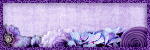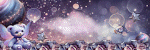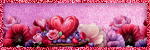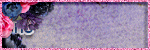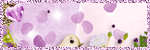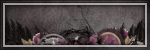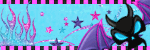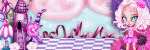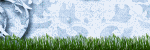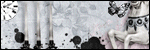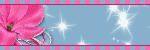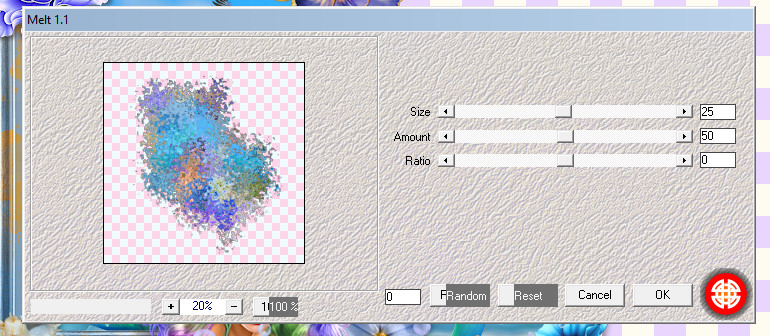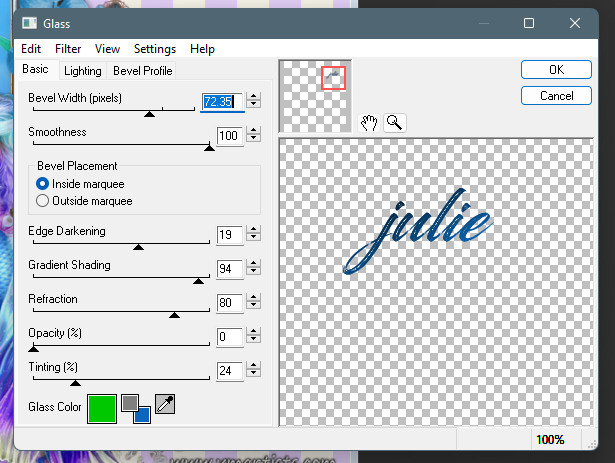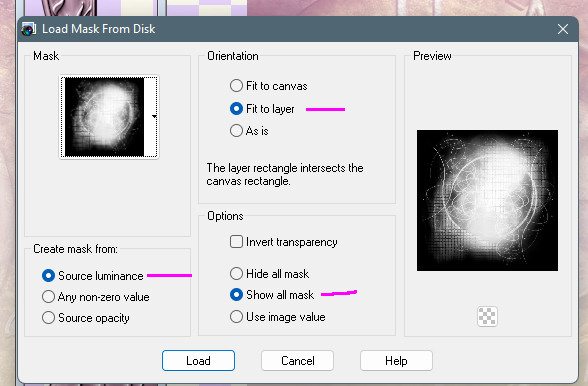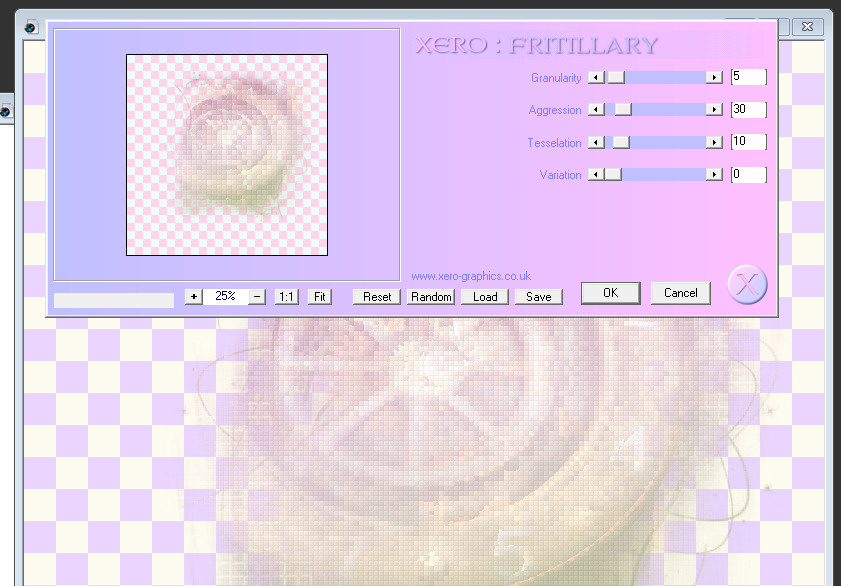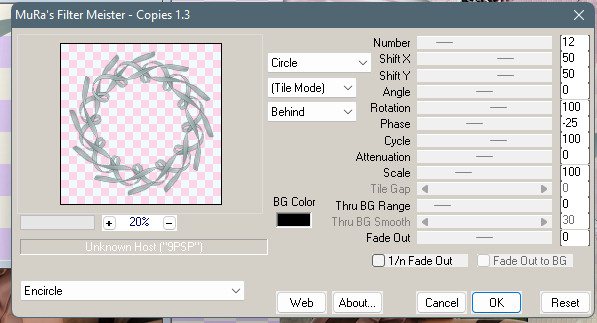Translate
You can use it for a signature tag, Incredimail Letter, website design, table border... Whatever you choose.
Graphic Credits: MD, AlskasAbode IOP [closed]
-------------------
Okay, lets grab all your filters/plugins first. You'll need to re-start your graphics program for them to appear most likely.
Eye Candy 5-Alien Skin Textures :: Xero>>(Fritilary) :: VM Toolbox (softborder)
Simple (quick tile) ::
You are welcome to use my scene, or create your own.

If your using my template - just open it in graphics program. (This is written with paintshop pro 12 settings)
• Adjust >>> Gaussian Blur x5.00
• Effects >> AlienSkin Texture5/Texture Noise. In 'settings' choose 'crumpled tissue'
Basic Tab:
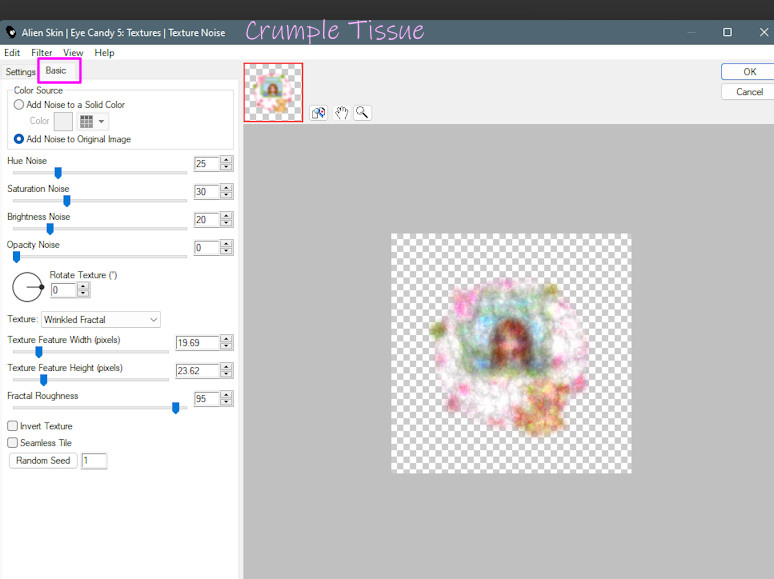
• Layers/ Add Raster Layer. Drag to bottom layer. [you may need to hide/deactivate your graphic layer to flood fill...]
• Flood Fill with color of your choice. I used #ffa1bc (pink)

• Now at this point I will sometimes make copies of the image and move
them around to make a larger decorated tile.
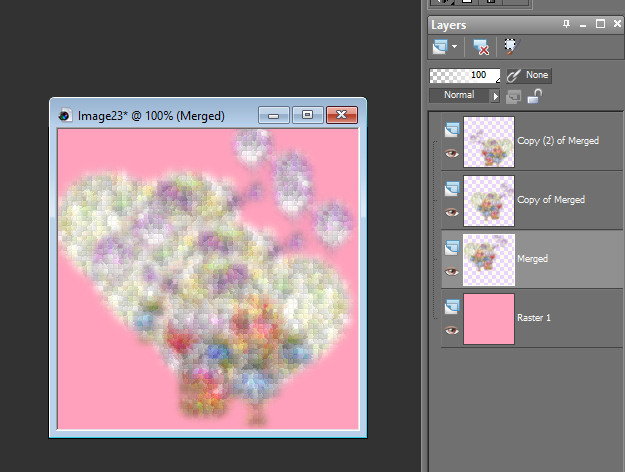
• Layers/Merge Visible
• Effects >>> VM Toolbox > Soft Borders
Settings: Transition-100, R,G,B - 255, Padding-4
• Effects >> Simple > Quick Tile.
And your done!
 Once you have these steps memorized this is a very fast background to create.
Once you have these steps memorized this is a very fast background to create. This is what mine looks like
I used 6 copies of my graphic on this one, and moved them about.
Tutorial written by Julie S. Jenks February 2022
Any likeness to another tutorial is purely by coincidence.
One of my favorite tutorials that I've come across. This Sweet Day tutorial by 3Tzs gave me such a pretty tag!
Following this tutorial, I think is when I really FELL for scrapkit tags. I really liked them already. But I didn't realize that there are such pretty kits and elements for free.
Hello Hello! Pardon my mess around here. Just getting started posting my tutorials. And decorating.
Not 100% sure what else I will get into and be sharing. I'm just really super excited to be diving back into the world of graphics and creating!
I already admire so many blogs with beautiful tutorials. Now I'll be able to follow them and access them a lot easier. lol

Hi everyone!! I'm so excited about this tutorial. It is of my own making. Dreamed up on June 18, 2022